我的世界Minecraft Java版17w47a發(fā)布。每周快照是Minecraft的測試機制,主要用于下一個正式版的特性預覽。然而,每周快照主要用于新特性展示,通常存在大量漏洞。因此對于普通玩家建議僅做測試嘗鮮用。使用測試版打開存檔前請務必備份。適用于正式版的Mod不兼容快照,且大多數(shù)Mod都不對每周快照提供支持。Minecraft 1.13 仍未發(fā)布,17w47a為其第6個預覽版。

Minecraft 快照 17w47a
Java版 1.13 的快照
This weeks snapshot brings us the long awaited "flattening", which will absolutely break everything. Sorry. Make backups.
這周的快照帶來了期待已久的“扁平化”,這當然會搞壞很多東西。不好意思,先備份吧。
17w47a的更改
Implemented command suggestions for blocks and item arguments
實現(xiàn)了一些方塊和物品參數(shù)的命令提示
May have broke everything
可能搞壞所有東西
Added an option (in Chat Settings) to toggle automatic command suggestions (defaults on, otherwise hit tab to bring them up)
在聊天設置里加入了一個選項,來選擇是否自動顯示命令提示(默認開啟,否則按tab顯示提示)
Most likely broke everything
很可能搞壞所有東西
Removed the concept "block data" and "item data", completely and totally
移除了方塊數(shù)據(jù)和物品數(shù)據(jù),完完全全地移除了
Definitely broke everything
絕對會搞壞所有東西
Split up and renamed almost every block and item
切分并重命名了所有方塊和物品
Absolutely broke everything
當然會搞壞所有東西
Added the ability for us to add new blocks in the future again! Hurrah!
加入了能讓我們在未來加入新方塊的功能。爽到!
There's new blocks, but I want to just emphasize thateverything will probably be brokenand to go make backups instead of focusing on new stuff
這個版本有新方塊了,但我要強調,所有東西都可能壞掉,所以先備份,不要急著看新東西。
一個警告
This snapshot should be considered "extremely, extremely experimental". From a scale of 1-10 where 1 is experimental and 10 is stable, this is a very firm negative 5.
這個快照可以說是“非常,非常實驗性”的。如果1到10里面1是實驗性的而10是穩(wěn)定的話,這個版本就肯定是-5了
Back up your worlds before trying them in this snapshot. Don't expect worlds played in this snapshot to work in future snapshots.
在玩快照之前備份。不要指望在這個版本玩過的世界到以后的版本還能玩。
不過認真地說
This snapshot represents a few years worth of internal refactoring to allow us to have virtually unlimited block & item IDs. But we fully expect everything to break. Please make backups.
本次快照代表了這幾年來內(nèi)部重構的努力,來使得我們能真正擁有無限的方塊和物品ID。但我們已經(jīng)做好了所有東西壞掉的準備。請先備份
Please report any and all bugs you find in Minecraft to bugs.mojang.com. If nobody reports a bug, we can’t fix it! experimental development snapshots” and save. To switch to the normal version, you can select it in the dropdown at the bottom left corner of the launcher. Back up your world first or run the game on in a different folder (See the “new profile” dialog). Snapshots can corrupt your world, please backup and/or run them in a different folder from your main worlds.請在//bugs.mojang.com報告Minecraft中的BUG。如果沒人匯報BUG的話,我們無法修復它!如果你想試玩快照,請打開官 方啟動器并點擊“New Profile”按鈕,選中“snapshots”并選擇“Enable experimental development snapshots”并點擊保存。如果想切換到普通的版本,你可以在啟動器左下角按鈕上方的下拉菜單中選擇。在開始快照前備份你的世界或在不同的文件夾中啟動快照(見“new profile”對話框)。快照可能會玩壞你的存檔,請千萬記得備份存檔和/或在與你的存檔不同文件夾里運行。






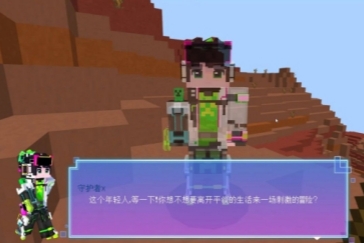




 關注游戲狗訂閱號
關注游戲狗訂閱號